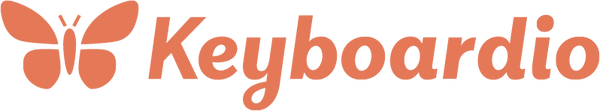Enabling Caps Lock on the Atreus
While the default configuration doesn't have a Caps Lock key, it's easy to enable one. Here's how.
First, you need to install Chrysalis, our configuration GUI. You can find instructions for that at https://keyboard.io/atreus.
For the purpose of demonstration, this tutorial will turn Fun + ; (that is, holding function + tapping the semicolon key) into a Caps Lock Key. You can, of course, put Caps Lock on any key or key combination you like.
Once you've loaded up Chrysalis with your Keyboardio Atreus plugged in, click on Layer 1, the "Fun" layer.

Click on the ; key

Click on “Caps Lock” to assign it to the key.

Click the Save button in the bottom right hand corner.

Now Fun + ; will work as a Caps Lock key.