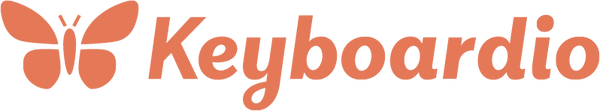Firmware update & Factory Reset a Model 100
Start Chrysalis
Chrysalis is the graphical configuration tool for Keyboardio keyboards.The easiest way to start Chrysalis is by visiting https://chrysalis.keyboard.io.
Connect to your Model 100

Once Chrysalis has started, click the orange "Connect" button.
Open Chrysalis' Menu
Click the "hamburger" menu icon in the top left corner of Chrysalis' window.
Navigate to "Firmware Update"

Click on the "Firmware Update" option in the menu.
Optionally select "Factory Reset"

If you've been instructed to do so or would like to fully reset your keyboard to a clean factory state, turn on the "Erase everything..." option.
Begin the update
Click the "Update" button to begin the update. Chrysalis will ask you to confirm that you really want to update your firmware.
Hold down the "Prog" key
In order to reset your device, Chrysalis needs you to hold down the "Prog" key in the upper-left corner of your keyboard until it glows red or the left hand column of the keyboard starts to turn green.
That's it
When the update/reset process is done, Chrysalis will return you to the "Select a keyboard" screen.