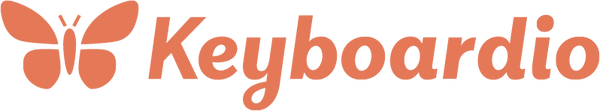How to install an older firmware release with Chrysalis.
Community member Nabi Yang shared a quick tutorial on how to install an older firmware version on your keyboard with https://chrysalis.keyboard.io. We've edited it slightly, but it's primarily their work:
- i started with the latest firmware version 0.92.6+116

- Click the "What's New" link to open a pop up

- Click the "Source Code" link in the upper right of the popup

- Click the Production link from the README on the web browser page that opens

- Click the Releases link in the upper left of the new page

- Scroll down to the version you want and click the heading

- In the Assets section, download the firmware-files.tar.gz file

- You will need a tool that can open this type of "zip" file. i used Windows 11 file explorer. it just worked. put that file somewhere like your desktop

- Now when you go to update your firmware, select the Custom firmware button. an explorer window appears where you can select the file. select that hex file that you moved out of the tar.gz and put somewhere like your desktop.

- update normally
- After you update, you can visit the firmware update screen in Chrysalis again to verify the version number of the installed firmware.
- Finally, you can see that the firmware version you uploaded has been installed.