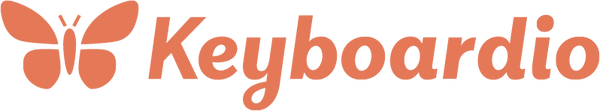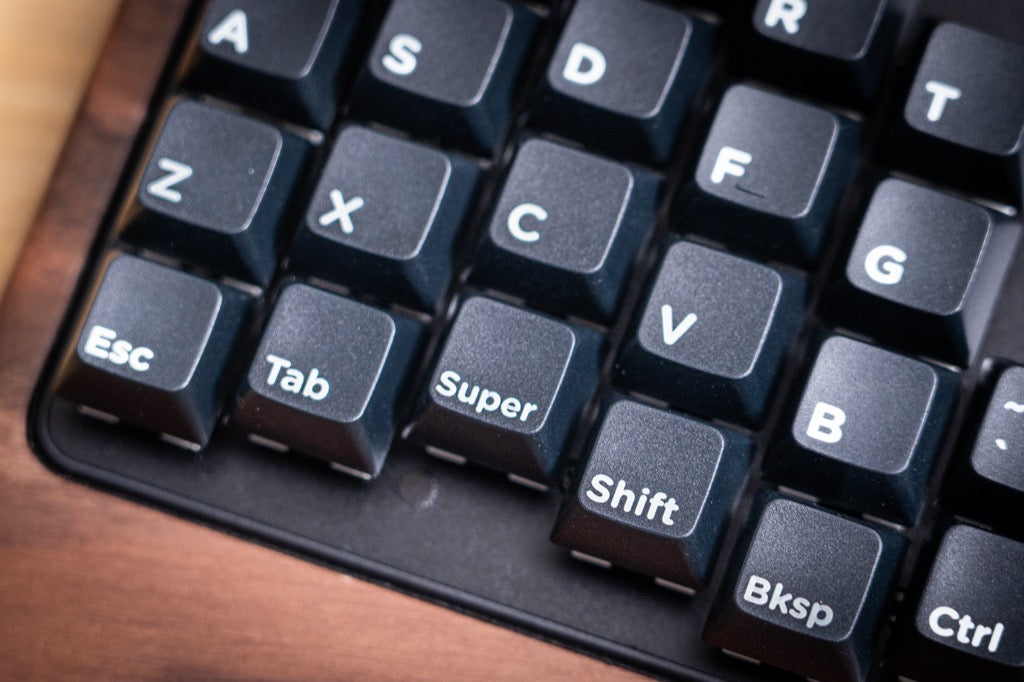Until you see an Atreus in person, it's hard to comprehend just how compact it is. But don't let that tiny package fool you. The Atreus is a serious mechanical keyboard, with customizable firmware, full-travel keyswitches mounted in an anodized aluminum plate, PBT keycaps, and the same generous key spacing as a desktop keyboard.
Hotswap
Ergonomic
Mechanical
Super compact
The Atreus
The Atreus
Couldn't load pickup availability



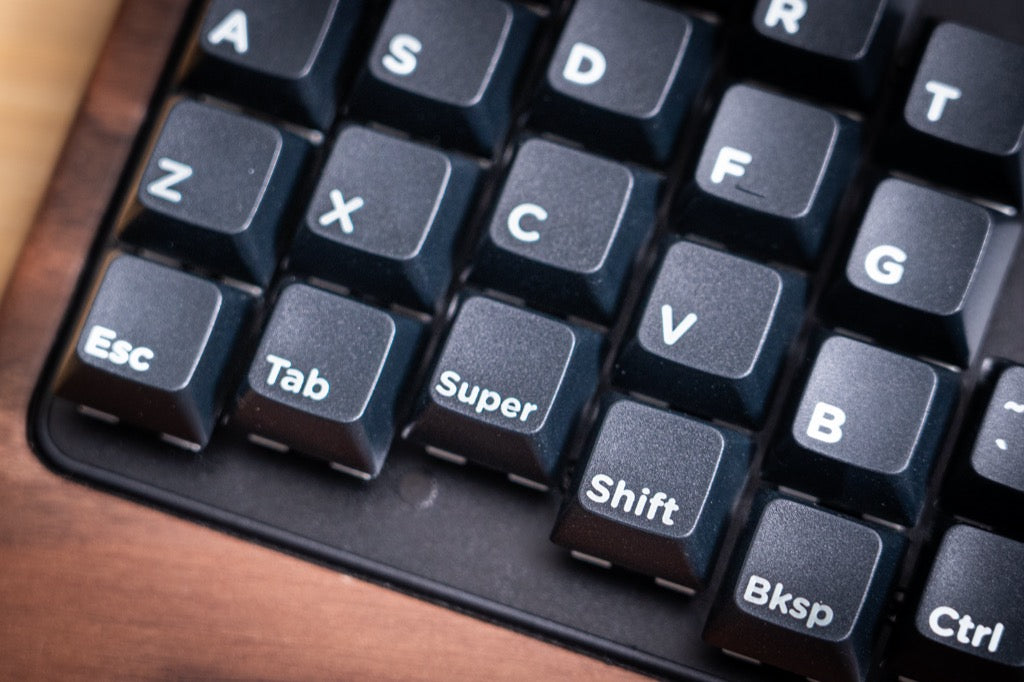




Switches explained
Box Silent Tactile
Kailh BOX Silent Tactile switches are whisper-silent with a tactile bump. These are our favorite keyswitches.
BOX Silent Linear
Kailh BOX Silent Linear switches are whisper-silent with a smooth keypress. They're great for gaming and steno.
BOX White Clicky
Kailh BOX White switches make a satisfying click when you press them. Don't get these if you work in an open-plan office.
Speed Copper Tactile
Kailh Speed Copper switches have an early actuation point and a nice tactile feel.
No switches
If you love the Atreus form-factor, but want to install your own MX-mount switches and have a favorite keycap set already picked out, this is the choice for you. This keyboard comes with no switches or keycaps.
Kailh Speed Bronze
These 50g switches are lightweight, tactile, and clicky. All "Speed" switches feature an early actuation point, which means that your computer notices your presses sooner.
Kailh Noble Yellow Switches
These heavier 65g tactile, clicky switches are incredibly satisfying to press, but aren't dead silent.
Pairs nicely with The Atreus
Introducing The Atreus
FAQ
What kind of keycaps does the Atreus come with?
The standard keycaps shipped with the Keyboardio Atreus are black, laser-engraved keys in the XDA profile. They're made out of PBT, a high-quality plastic beloved by keyboard enthusiasts for their resilience. The standard F and J keys installed on the keyboard include homing bars, but we also include extra F and J keys without homing bars with each Atreus.
What firmware does the Atreus run?
The firmware powering all our keyboards, Kaleidoscope, is open source and freely available on Github. If you want to build complex macros, add in joystick emulation, change how the Atreus speaks USB, or make keys do things we haven't thought of yet, Kaleidoscope is where you'd start.
Kaleidoscope is incredibly powerful, but we've done our best to make it newbie-friendly. We built it on top of the Arduino core, to make it easy for folks who aren't familiar with embedded development or C++ to be able to do amazing things. At the same time, you're not restricted to the Arduino IDE when working with it. If vi or Emacs is your weapon of choice, everything's set up to build from the command line using standard tooling.
Kaleidoscope supports all the things you'd expect, like layouts stored in EEPROM, serial communications, full NKRO, mousekeys, and crazy USB tricks. Most new features can be added to Kaleidoscope as plugins, of which we have many already.
QMK, another popular open-source keyboard firmware also fully supports the Keyboardio Atreus.
Can I change the switches? Is it a kit?
Unless you're buying the 'barebones' model which comes with neither switches nor keycaps, your atreus comes fully assembled with your choice of several different kinds of switches.
All of our switches are made by Kailh, one of the best switch makers in the world. Kailh rates all of these switches for at least 70 million keypresses.
The Keyboardio Atreus features hot-swap sockets designed to let you remove the switches with a standard keyswitch puller (not included) and replace them with just about any MX-style switch, no soldering or disassembly required.
I get that it's small, but how small is it?
Very. At just 24.3 x 10 x 2.8cm (9.6 x 3.9 x 1.1 inches), it's easy to bring your keyboard with you everywhere.
To get a better sense of just how compact the Keyboardio Atreus is, you can print out this PDF:
Downloadable papercraft Keyboardio Atreus
(Make sure your computer is set to print things at actual size, rather than shrinking or stretching them to fit on a sheet of paper. It should fit on a standard sheet of A4 or letter / 8.5"x11" paper.)
Where are the rest of the keys?
Thanks to its customizable layout and layers (that work just like your laptop's "function" key, but better), the Atreus can fit far more than 104 keys of functionality in to just 44 keys. Read an introduction to the Atreus layout.
What makes the Atreus amazing
Take it everywhere
Until you see an Atreus in person, it's hard to comprehend just how compact it is. But don't let that tiny package fool you. This is a real mechanical keyboard, with full-travel keyswitches mounted in an anodized aluminum plate and the same generous 19mm key spacing you'll find on a traditional desktop keyboard. It connects to your computer or tablet over USB.
Every key in reach
The Atreus’ layout puts all the keys in columns aligned to your fingers, so you never need to stretch or twist to reach a key. The keys are the same size as on a regular desktop keyboard, but they're laid out in a much more compact way that matches how your hands work. Everything you need is easy to reach.
Layers. Layers. Layers.
The Keyboardio Atreus fits all the same functionality of a 104 key Keyboard into just 44 keys. The secret? Layers. With up to nine customizable layers available, you have access to every key you need (and then some), and can assign them where you want them.
Customize your layout
With uniform XDA keycaps, you can customize your Atreus' physical layout just by popping off the keycaps and rearranging them.
From there, just open up Chrysalis, our free online configuration tool and tell the keyboard where you want each key. Dvorak, Colemak, or the layout that you just invented are all just moments away.
So…Is the Keyboardio Atreus your type?