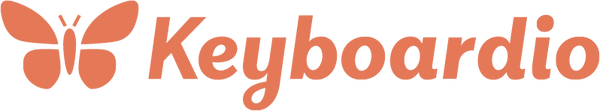Typing on the Atreus
The Atreus uses a "layer" system to fit all the keys you would find on a regular keyboard into just 44 keys.

The Home layer

We've placed the most common keys on the primary layer. Most of the rest of the keys you'd reach for are located on the "Fun" layer, shown in in blue. Some less common keys, such as F keys and media keys are on the "Upper" layer, shown in orange.
The Fun layer

We've placed number and navigation on the Fun layer. Fun works like "Shift" -- To access keys on the Fun layer, just hold down the Fun key with your right thumb.
The Upper Layer

F-keys, some navigation keys, and some media keys can be found on the Upper layer. The Upper key works more like Caps Lock. To access keys on the Upper layer, hold down "Fun" and tap "Upper". Then you can let go of both keys. When you want to turn off the Upper layer, just tap "Fun" again to get the keyboard back to the Home layout.
Customizing the layout
The layout your Atreus ships with is just a starting point. We designed your keyboard to be customizable and personalizable. Our graphical configuration tool, Chrysalis, is available for Windows, macOS, and Linux.
By default there isn't a Caps Lock key. If you'd like to enable one, you can find a tutorial here.
Getting help
If you need a hand with your Atreus, please don't hesitate to reach out to us by email at help@keyboard.io.